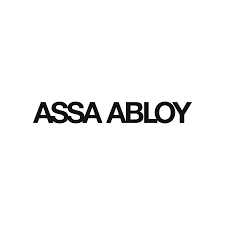5 Very Simple Steps On How To Install CCTV Cameras For Homeowners Leave a comment
CCTV cameras are one of the most effective ways to protect your home and its precious belongings.
Now, you might be wondering: why do I need a CCTV camera? How hard is it to install one? Can’t my neighbor tell me if there’s someone suspicious instead of buying an expensive CCTV camera? These are all excellent questions and we would like to answer them and more. Here is an easy guide to installing CCTV cameras for homeowners
Essentials For CCTV Camera Installation
Before you start installing CCTV Cameras, whether it is a wireless or a POE IP camera. There are several things to consider to prepare ahead.
Know Which Type Of CCTV Camera to Install.
The process varies according to the type of video cameras and systems.
Wired and wireless CCTV cameras are the options to choose from. Choosing security cameras also depends on your specific needs.
They enter as WiFi-enabled and as battery-powered cameras. Battery-powered cameras offer more flexibility and easier installation, while wired PoE IP cameras offer stable network signals.
Battery-powered cameras are your best choice since they are less messy. There is no cabling or drilling, especially when installing cameras outside a house door/window.
You do not need any wiring, you can place it anywhere or mount it on a wall without running wires.
Decide Where to Install The Indoor And Outdoor Cameras
The location of your CCTV cameras determines how you can maximize the potency of your camera. The front door, front windows, common areas like the living and dining room, stairway, and back door are the best locations and positions suggested by security experts.
Do not install cameras in bathrooms or bedrooms to protect the privacy of individuals
Prepare CCTV Installation Tools And Materials
The tools you need include screws, anchors, cables, electric drills among many others. If you are looking to install cameras, visit our shop or call us for expert advice on the tools you need.
An Easy Step By Step Guide On How to Install CCTV Cameras
Setting up CCTV cameras in Kenya for your home is not as complicated as many people think. The following steps make mounting wired and Wifi home cameras an easy first-time task.
An important tip to remember, a wireless camera needs its WiFi settings configured before mounting. A PoE IP camera does not need configuration before installation.
Look For A Place Where The Cameras Have a Good View And A Stable Power Source
This is an important step in the self-installation of home surveillance systems. The following tips will help you decide on which areas to place a camera.
- Mount your camera high to make sure it gets a clear and wide view
- Place the camera that is out of reach to intruders
- Do not point the camera directly to a light source
- Put the CCTV cameras near a power source
- Place the required mounting bracket for the camera under the roof especially for outdoor security cameras
- Do not install the camera below the windows because the reflection will affect the videos and images
- Avoid installing in locations that may affect your neighbors or any other persons’ privacy
Mount your Home Surveillance Cameras On The Wall
Drill holes to spots you have decided to mount the cameras. Ensure they are in the right position and angle. Most of the cameras come with a manual to make installation easier.
You can also watch cctv camera installation videos on Youtube to guide you.
Arrange Wires and Cables for CCTV Cameras Installation
Plan the route that the security wires will follow especially if you are installing in multiple spots. Drill holes where the wires will go through and then push the ends of the camera cables in the holes you have drilled. This prevents the wires from wearing out . In this step, you can also choose a room where you want all the cables placed.
Source 2021
The cable wires consist of two wires with connectors whereby, one is intended for the power supply while the other is for the voice recorder. The power supply can be used as a single source for the wires or plug them in different sockets. Once the wires for view are connected to the DVR, It will be connected to the monitor where you’ll see images captured by the cameras.
Here is a detailed guide on how to run security camera wires
Connect Home Surveillance Cameras And Power Them On
Once the wiring process is done, connect your home cctv system and check if it can successfully get the power supply.
Source 2021 PoE security camera connection diagram
Source 2021 Wireless IP camera connection diagram:
Set Up the Self Installed Security Camera System
This is the last step of the installation of CCTV cameras. In this step, you are able to access your video camera by smartphone and computer. Most CCTV camera manufacturers offer apps on both desktop and mobile phones to access the camera wherever you are. Once there is a home break-in or anything unexpected occurs, you will get notifications.
Ensure to recheck the views of each camera. Ensure that they are moving and recording.
Installing CCTV Cameras for home use is an easy experience especially with prior experience in cabling. There are several home security systems with cameras to choose from in Nairobi, Kenya, You can also reach us for consultation and installation services of CCTV cameras at TechWizard Solutions CCTV.